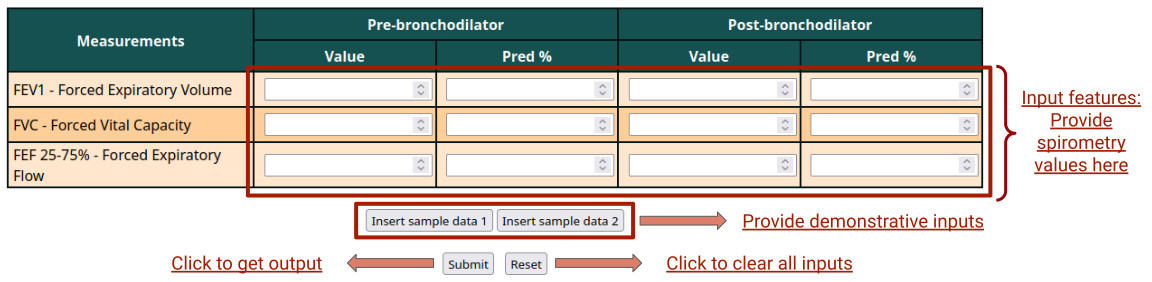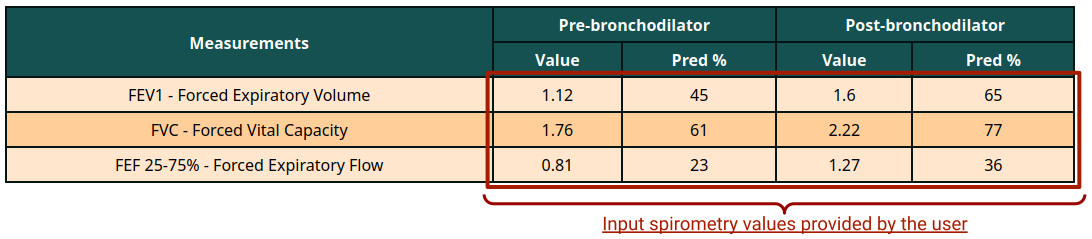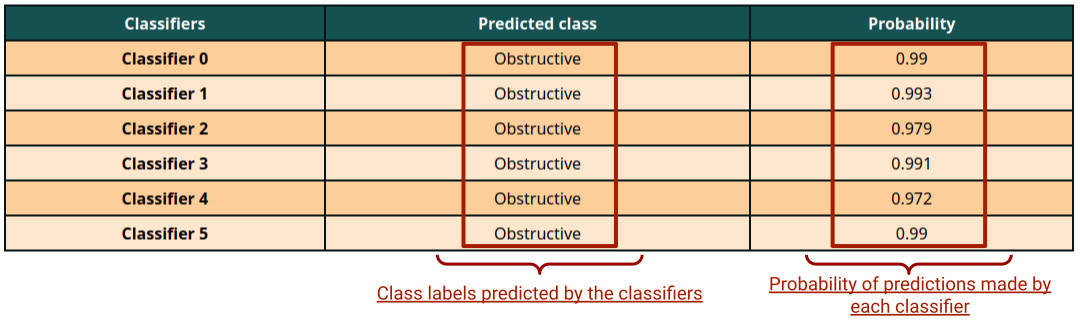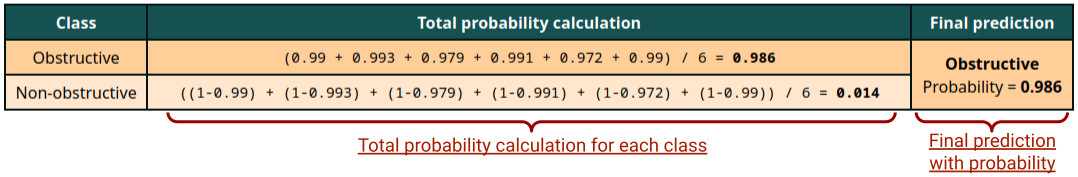-
Users need to fill up all the fields in the input form. It consists of
12 spirometry values. All fields are mandatory. To know more about the
input features, please refer to the "
About" page.
-
After providing inputs, users need to click on the
"Submit" button for performing the prediction.
-
Users can click on the the "Reset" button to clear
all inputs in the form.
-
Users can click on the "Insert sample data 1" and
"Insert sample data 2" buttons to insert two different
sets of demonstrative data for testing purposes.
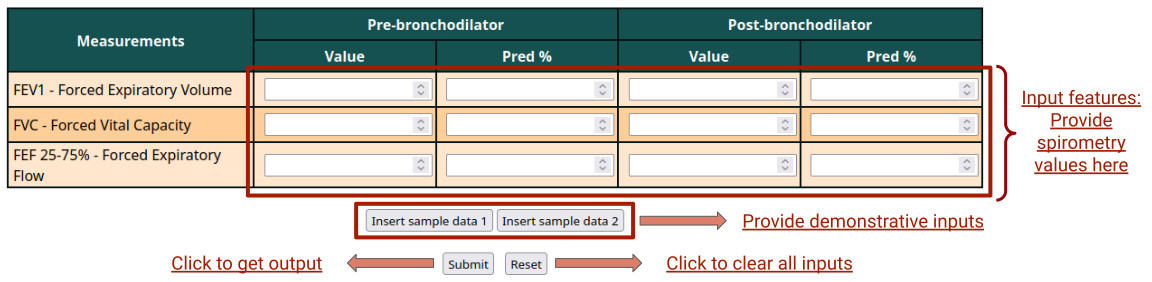
Understanding the output
-
The output contains three tables. In the first table, the inputs provided by the
user are displayed.
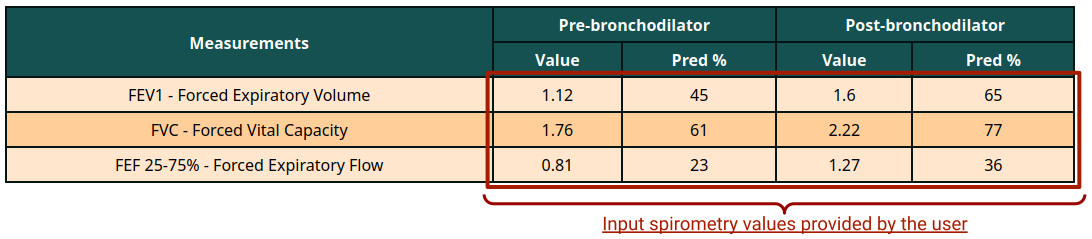
-
In the second table, the prediction output of the six classifiers trained on the
under-sampled datasets is displayed. It consists of the predicted class label
(Obstructive/Non-obstructive) alongwith the prediction probability. To know
more about the prediction methodology, please refer to the
"About" page.
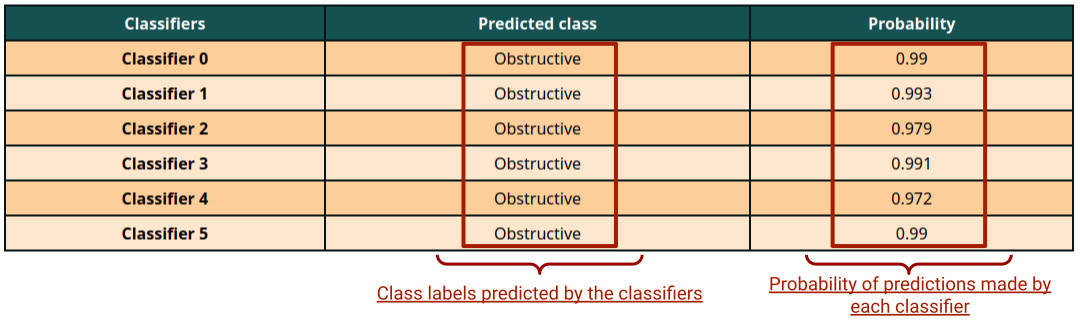
-
The third table shows the calculation of total probability for each class by
averaging the prediction probabilities of six under-sampled classifiers. Final
prediction is also shown based on the total probabilities.
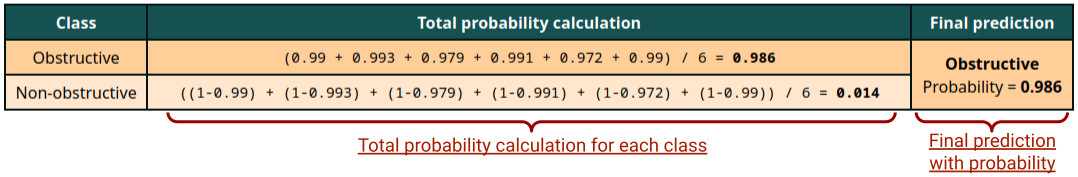
Bhattacharjee S. et al., J Comput Sci (2022), 63:101768. doi:
10.1016/j.jocs.2022.101768.
Please contact Dr. Sudipto Saha (ssaha4@jcbose.ac.in)
regarding any further queries.