

ClinicLSNP
|
|---|
1. SNP ID, Position and Cell line
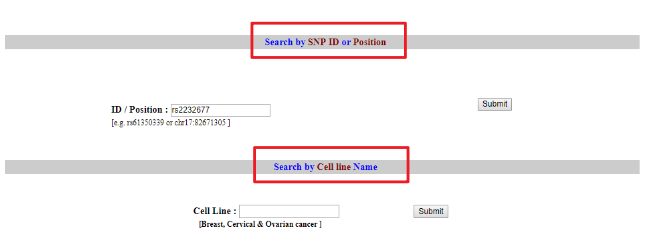
1. Search by SNP ID or Position: Type a single rsID or genomic location in the order of chr: position to view detailed variant information with added features. Overlap with Repeat, TF, CGI and trait association, if present, will be hyperlinked, clicking which would open the detailed information. Hyperlink to dbSNP and Clinvar webpage is also enabled. Overlapping LncRBase IDs are hyperlinked to the transcript details page. Section “Analyzed Cancer Dataset” lists Cancer subtypes from which the variant is derived and clicking on details will reveal the hyperlinked Accession IDs. 2. Search by cell line name: Type Ovarian, Breast, and Cervical cancer-specific cell line name to view all associated novel and annotated IDs along with overlapping lncRNAs. Click on “link” under details to view the detailed information of individual variants.
2. Disease SNP
Click on individual Cancer name to go to Breast, Ovarian and Cervical Cancer-specific query page. Select specific Cancer subtype, accession data type, novel or annotated variants and genomic location to view all the associated SNP IDs and overlapping lncRNAs. Click on “link” to view detailed information for each variant.
View results of your search
|
|---|
1. Detail Output of SNP ID Search
Clicking on “link” button beside SNP ID in the general output page will direct you to a detailed output page. You can view SNP ID, Genomic location, Ref allele, Alt allele, ClinVar ID and type( if present), and CADD score. SNP Overlap with Repeat, TFBS, CGI and trait association, if present, will be hyperlinked, clicking which would open the detailed information. Overlapping LncRBase IDs are hyperlinked to the transcript details page and structure disruptive score of SNP are provided beside it. Section “Analyzed Cancer Dataset” lists Cancer subtypes from which the variant is derived. Click on details to view the hyperlinked Accession IDs.