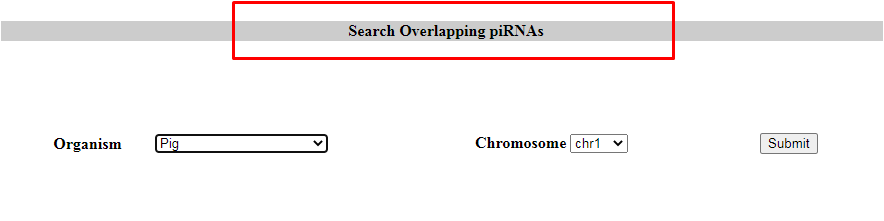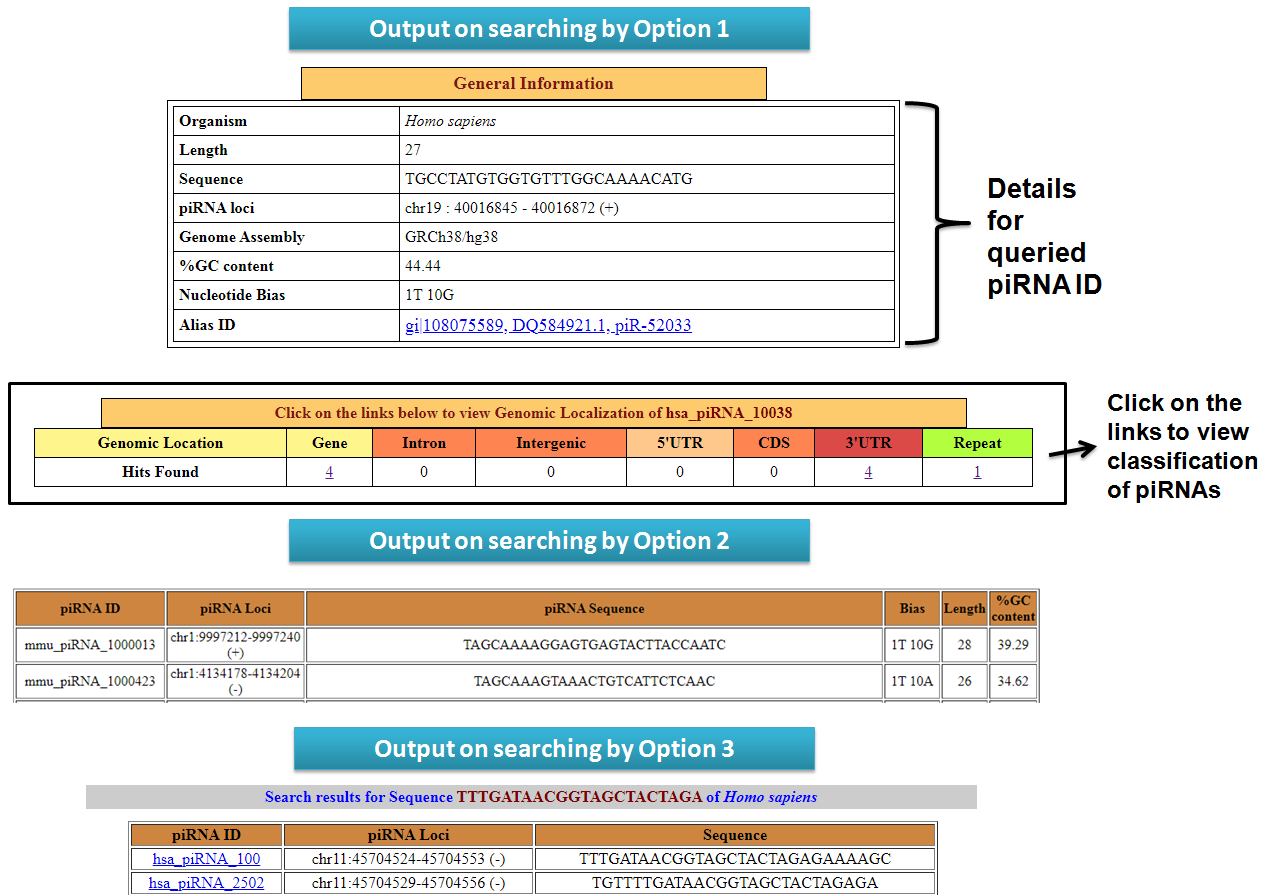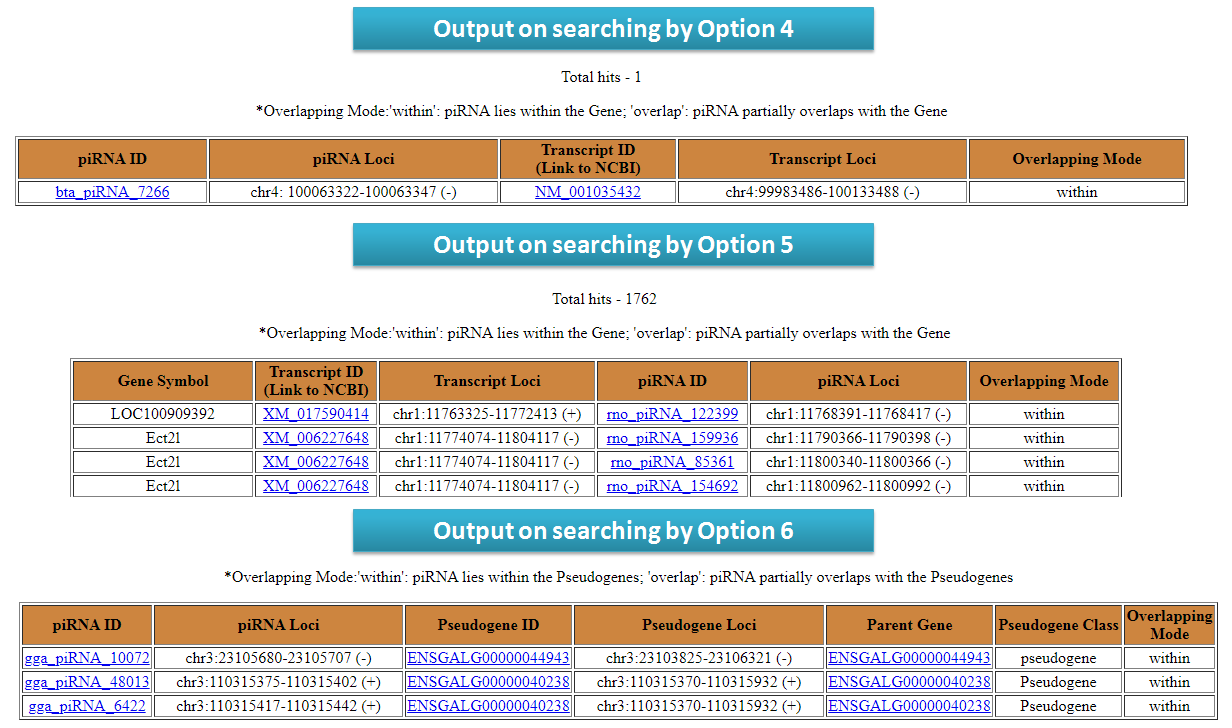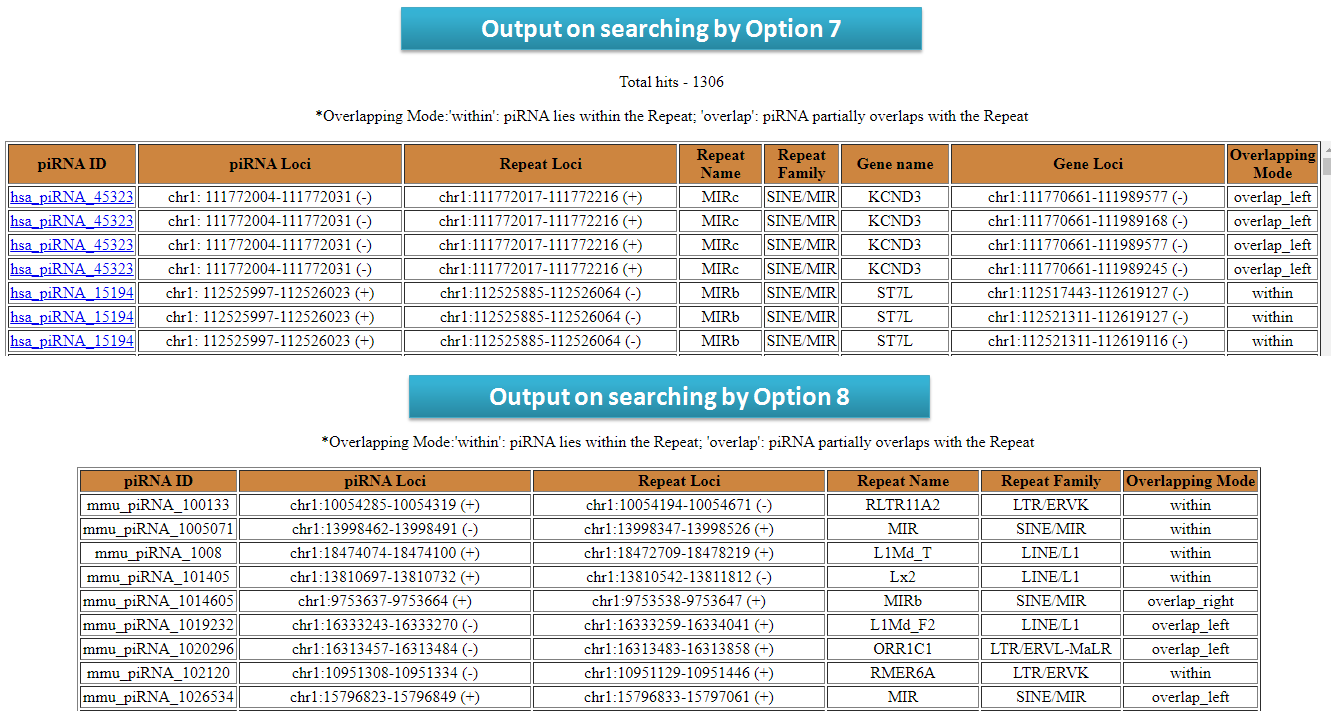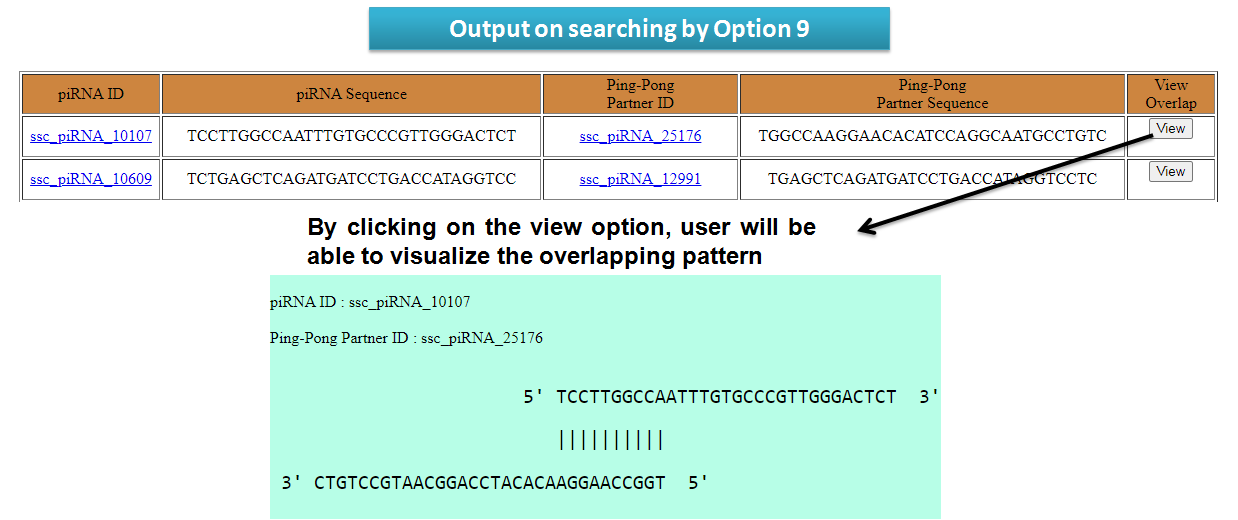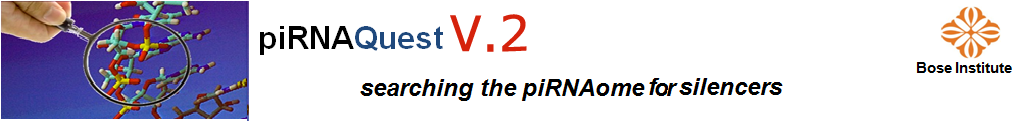
Search Options available in piRNAQuest V.2
|
|---|
1. Search piRNAs
Users can browse all the piRNAs of a particular species with the help of previous or next buttons (in result page) from 'by Species Name' submenu.
Users can search for piRNAs by either entering piRNA ID (Option 1) or by entering chromosomal coordinates (Option 2) or the sequence of the piRNA (Option3). The output will fetch detailed results of piRNAs.
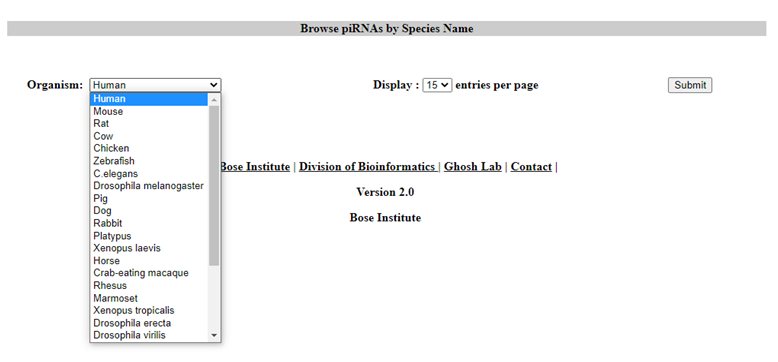
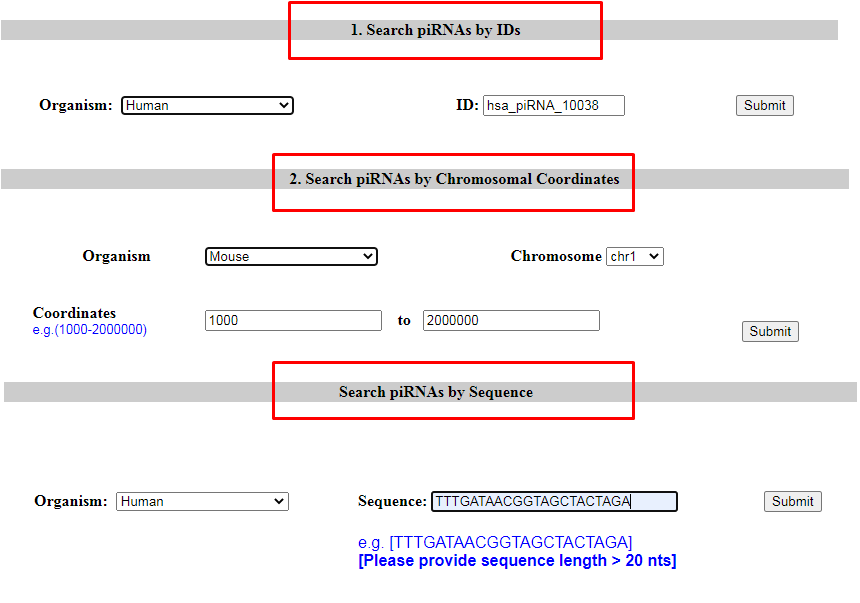
Users can search for piRNAs within genes by either entering Gene Symbol (Option 4) or Chromosomal Coordinates (Option 5). The output table gives the detailed information of the genes and their corresponding piRNAs . Users can also search for piRNAs in Peudogenes by chromosomal coordinate (Option 6).
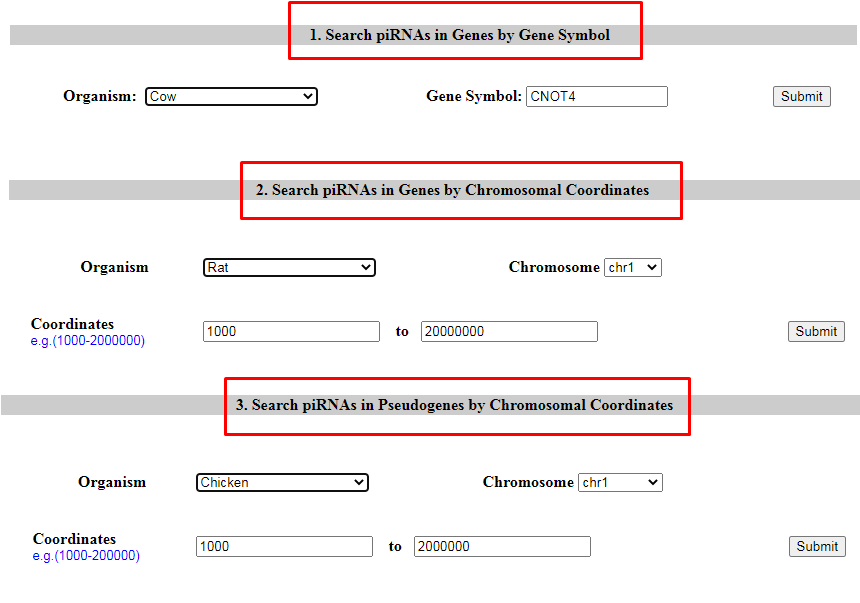
piRNAs in a specific genomic location can be searched in repeats by using repeat family or repeat name (Option 7) or by entering chromosomal coordinates (Option 8). The results will give detailed information regarding piRNAs in the corresponding search.
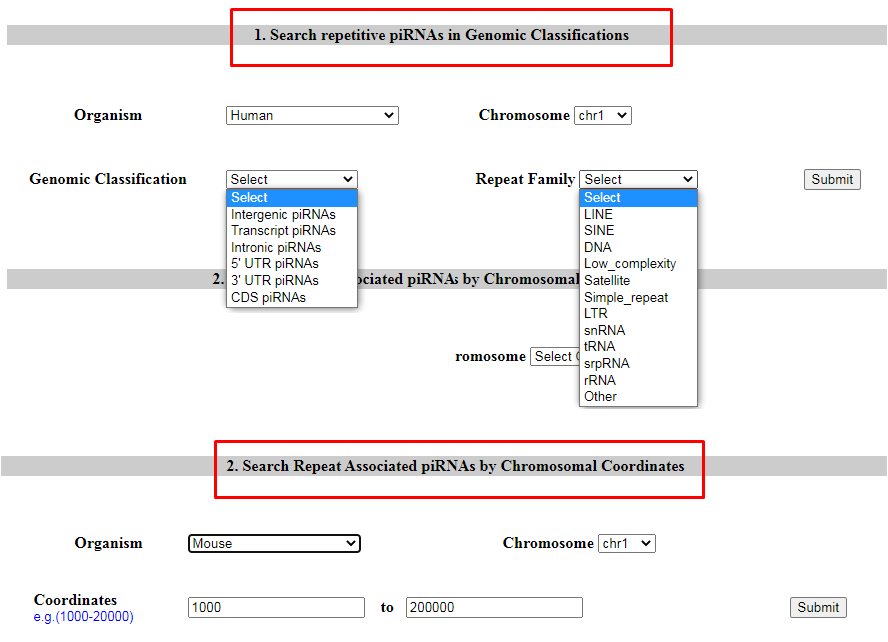
Biogenesis of piRNAs in ping-pong amplification shows a 10nt overlap which can be searched selecting a particular chromosome of a species.